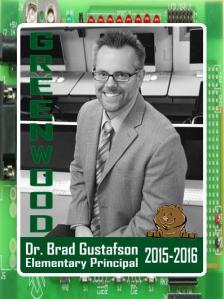Monthly Archives: August 2015
Mobile MakerSpaces in Action (Video)
The entire concept is really quite simple. The Mobile MakerSpace carts that line the hallway leading into our Media Center are capable of transporting new opportunities and tools to virtually any space in our school. Whether it’s high-tech 3D printing and modular robotics or low-tech knitting and plastic construction blocks…the carts contain tools that elicit collaboration and unleash student creativity.
When coupled with our amazing team of teachers the impact is quite profound.
Our teachers continue to integrate collaboration, creativity, and ‘making’ into the student learning experience in a variety of ways. In addition to our Mobile MakerSpace Fleet, new instructional approaches like Genius Hour, flipped instruction, connected learning, and math workshop contribute to a relevant pedagogy. Best practices in literacy instruction, assessment, and classroom discussions further contribute to meaningful learning experiences. Staff are engaged in a variety of passions that contribute to a culture of learning and innovative school ethos.
The time, energy, and learning that our team invests into reinventing themselves for kids each year is nothing short of inspiring.
We continue to expand upon student opportunities based on input from our students and staff. This year we’re adding another five or six carts that students will have access to. Be sure to watch the short video in this blog post to see how our Mobile MakerSpaces work.
Finally, stay tuned for a unique opportunity for YOUR students to design and propose our next Mobile MakerSpace cart! It’s going to be AWESOME!
Talking Business Cards
 Each year I share a principal baseball card with families prior to school starting. It’s a great way to make an initial connection and help students see who their principal is prior to school starting; call it an initial investment in the relationship.
Each year I share a principal baseball card with families prior to school starting. It’s a great way to make an initial connection and help students see who their principal is prior to school starting; call it an initial investment in the relationship.
The cards typically portray me participating in a hobby I enjoy. Past cards have featured reading, football, soccer, writing, technology, basketball, and more. (When one of our students was ‘Principal for a Day’ we created principal baseball cards for her sitting at my desk.) The back of my card always shares some ‘stats’ too (i.e. favorite book and school lunch). However, if you read the back of the cards carefully you’ll notice a fun surprise.
The back of the card includes directions for accessing bonus video content powered by augmented reality technology. Augmented reality is simply supplemental digital content that is overlaid directly on top of the business card. This is comparable to watching an NFL football game on television and being able to see the digital first down lines and video replays on the television set. Those who are in attendance at the football game do not see the digital first down lines or video highlights on the actual football field, but technology allows users at home to enjoy an enhanced viewing experience.
Sometimes the bonus video I embed in the business cards via augmented reality includes a special message to students and other times it incorporates humor or special effects. One year I ended my video greeting on the baseball cards by telling students, “All we need for this to be a great school year is YOU!” I had parents of kindergarten students approaching me sharing that their children were super excited to come to school, in part, because “The principal said he needs me.” It was so cool!
Well…we still need our fantastic kids to make our school the special place that it is. However, this year I’m highlighting some of the amazing work of staff as well as pedagogy in the augmented reality videos. To access the bonus video content you need a tablet or smartphone and an augmented reality app. Simply download the Daqri app and scan the photo on the baseball card in the Daqri app’s viewfinder.
**Occasionally educators will inquire about how the cards are created. This year I designed the cards in MS Publisher and sent the file to a local printing press for production. The cards are printed on cheap cardboard (just like real baseball cards) and I’ll pass them out to families at Open House.
Personalized PD Book is Here!
A fun surprise landed on my doorstep this weekend! The book I co-authored with several educators, Personalized PD: Flipping Your Professional Development, is finally here. I’m really excited to dive into the contributions of the other authors. All in all, the book features seven chapters and a plethora of vignettes written by educators I’ve looked up to for a long time. The icing on the cake is that Principal EL wrote the forward, and the afterward is by Dave Burgess. I feel like a kid in a candy store!
If you’re interested in learning more about the book or ordering a copy please go to my website HERE or click on the picture above. I’m looking forward to many conversations about empowering staff and students through personalized learning experiences. This is going to be awesome!
Feel free to contact me with questions via www.bradgustafson.com as well. Adjusting the course and trajectory of learning in this digitally-connected age is an important conversation to be had.
Global Green-Screen Project
CONNECT STUDENTS TO A COLLABORATIVE VIDEO PROJECT #GlobalGSP
Click HERE to View Current Playlist!
Do you remember being a student in elementary school and creating a shared story with your classmates? The idea was simple…a teacher started by writing down a sentence on a sheet of notebook paper.
The teacher would then pass the paper to a student seated near the front of the class, and that student would add a sentence. After that, the story would be passed to the next student who would also add a sentence. The key was to build off each other’s writing to create a cohesive plot. It was wildly creative and tons of fun!
The Global Green-Screen Project is essentially the same thing. Instead of adding a sentence to a story your class is adding a 20-30 second video created in green-screen. This is an opportunity for students to practice creativity, collaboration, digital leadership and more!
OPTION #1: DIRECTIONS
- Sign-up to participate HERE.
- Wait for your turn (each video “chapter” needs to build upon previous videos).
- Watch all of the videos before your chapter to ensure your class connects to the preexisting plot in a logical manner.
- If you notice the person ahead of you missed their deadline on the sign-up sheet you may contact them or skip them to keep the project on schedule.
- Try to conclude your video with a transition or prompt that sets the next class up for success. This will increase cohesion in the final production.
- Once your video is complete download it to YouTube and title it using the format below: “Chapter (insert number) – Global Green-Screen Project”
- Add a YouTube link to your completed video in the shared google doc HERE.
- E-mail the next person on the list when your video is posted so that they may begin production.
- Try to complete your video within 2-4 days of being contacted.
We’ll run this first Global Green-Screen Project for six to eight weeks and see what happens. Please use the hashtag #GlobalGSP on Twitter for sharing.
OPTION #2: FREESTYLIN’
Students can create a short (1 minute or less) green-screen video that goes with the theme, “Let Learning Take You Places.” The goal is to amplify student voice in a creative way, so encourage kids to dream big as they share their learning. Once your video is complete download it to YouTube and title it using the format below:
“Your Name – Global Green-Screen Freestyle”
Note: The “Freestyle” option will be run separately from the collaborative video project. Freestyle videos are not part of the shared story sequence being created across different schools.
COMMON CORE STATE STANDARDS
The Global Green-Screen Project provides students an immersive opportunity to interact with the Common Core State Standards. Please see an example of the Speaking/Listening Standards this project supports below.
Presentation of Knowledge and Ideas:
CCSS.ELA-LITERACY.SL.5.4
Report on a topic or text or present an opinion, sequencing ideas logically and using appropriate facts and relevant, descriptive details to support main ideas or themes; speak clearly at an understandable pace.
CCSS.ELA-LITERACY.SL.5.5
Include multimedia components (e.g., graphics, sound) and visual displays in presentations when appropriate to enhance the development of main ideas or themes.
QUESTIONS?! CONTACT OUR KEY COLLABORATORS:
The Pedagogy of Skydiving
I often hear people talk about the drastic changes needed in education to prepare students for their future. However, I tend to believe that the right people to do the job are already in our schools. To respond to the needs of the 21st century student we need subtle shifts in thinking and pedagogy. These subtle shifts will lead to transformational results.
Just. Like. Skydiving.
I had the opportunity to go indoor skydiving with a couple friends in Chicago recently. Our experience in the immense wind-tunnel was a pure adrenaline rush. Although the skydiving took place indoors the speed and force of the air blasting upwards was very real.
Indoor skydiving wind-tunnels are capable of blasting air that reaches speeds of 175+ mph. I found the mechanics of this high octane sport fascinating. The air speeds are so intense that super slight adjustments to body position can lead to jolting movements.
When I was in the standard neutral belly position (chin up and arms out) a subtle adjustment of my hands could have propelled me into a 360 degree rotation. This subtle shift in my wrists would have been indiscernible to the casual onlooker, but it could have had me resembling a human helicopter blade!
Understanding the impact of subtle shifts is critical in skydiving; it’s critical in education too.
The proper subtle shifts can lead to a transformative experience. Be sure to watch the two minute video of our indoor skydiving adventure that’s embedded above. (The end of the video contains raw footage of our highly trained instructors applying the principle of ‘subtle shifts’ that led to a jaw-dropping aerial acrobatic show.)
What subtle shifts do YOU think our students deserve?
Share your thoughts in the comments section. I started with a few subtle shifts in thinking that will serve our students well:
- How can I enhance the frequency and depth of collaboration in my classroom or school?
- In what ways can I give up more control so that students truly own their learning?
- How might we tap into the transformational power of technology to move beyond the prevailing belief that an interactive whiteboard is the pinnacle of technology integration.
- Am I teaching a lesson or facilitating a lasting learning experience for students?