AR Resources
If you’re seeking meaningful ways to enhance the student learning experience using Augmented Reality (AR) you’ve come to the right place! Please share your ideas in the comments section below.
To see the actual Augmented Reality content on this page you may need to double-click on the trigger images below to enlarge them. First, be sure to follow three easy steps:
- Download the free app called Aurasma on a mobile device.
- Follow the Greenwood Elementary channel by visiting http://auras.ma/s/cqE9t using your mobile device. (Or just search for our channel directly in the Aurasma app.)
- Point your smartphone or iPad Aurasma viewfinder at the trigger images below.
SECTION I: MEANINGFUL AR INTEGRATION
How might AR be used to enhance student learning and communications? I’m glad you asked! The sample ideas below are only the tip of the iceberg. The real genius will be in what our creative students come up with when given the opportunity to utilize the technology.
Bring School Pictures to Life
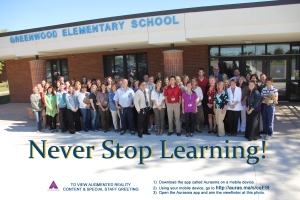
This year our staff photo contains a special welcome greeting thanks to the magic of Augmented Reality!
The Coolest Current Events…Ever!
Students created custom television stations using basic construction paper and Augmented Reality. They linked special news features about current events to their paper TVs using the Aurasma app. Now they’re able to change the channel and update their current events anytime. Student engagement and the critical thinking required to set this up was off the charts. I’m so impressed by our students and staff!
Huge kudos to @JonZetah and his students for their creativity!
Flipped Flyers & Presentations with AR
The flyer above is powered by the DAQRI augmented reality app. AR can be used to provide workshop and conference attendees a preview of the speakers and content. This approach can also maximize the face-to-face time at conference sessions similar to how flipped instruction and flipped PD are used. Anytime the audience walks into a session with a good idea of the speaker(s) and what questions to ask you’re one step ahead! Click the flyer for a sneak preview of the flyer’s content.
Yearbooks and Yearbook ScavengAR Hunts

Click the yearbook page to see an example of the AR content you will find in our students’ yearbooks.
The past two years we’ve added dozens and dozens of supplemental videos and “bonus content” to our students’ yearbooks using augmented reality. The supplemental digital content includes special messages from the principal, field trip footage, photographs, and more! Click HERE to read a blog post all about the Yearbook ScavengAR hunt we created.
Book Talks & Book Reviews (Click HERE for all Titles)
Students can create video book reviews & book talks and link them to a book’s cover. Classrooms around the world can view students’ book talk videos via the Aurasma app. We’re using this concept to connect readers of all ages, and we recently added the Daqri app to the #WorldBookTalk project! Scroll to the bottom of this page for in-depth World Book Talk resources and sample video.
For additional information on how to participate contact:
App Smashing is AWESOME with AR & TouchCast
We created a summer learning flyer for students that featured a prominent drawing of their principal (me). By combining the power of Augmented Reality with the capabilities of the TouchCast video podcasting app the drawings on the flyer came to life. TouchCast features a special filter that allows a user to record video that appears to be a pencil drawing; that’s how the special effect was achieved. Click HERE to view the final PDF we used.
Enhance Parent Communications
Our school sends out positive messages to students and their families as part of our effort to promote good character. The front of the postcards are now AR triggers that include a special message to families.
Now students can experience an Augmented Reality greeting on the front of the postcard along with the traditional hand-written message on the back. Talk about a “value-added” use of refrigerator space!
Connect with Kids in Creative Ways
Huge props to a very creative & talented Communication Specialist for his work through the years on these trading cards.
@JSucansky
Teacher newsletters, business cards and other images can be converted into AR triggers. Here’s an example of a Principal’s trading card that we included in a summer mailing. Feedback from students was awesome! Use your Aurasma app to see behind-the-scenes footage on how this amazing slam dunk was accomplished. Click HERE to read a newspaper article that featured this story.
Go Deeper with Assignments & Flipped Instruction
This Halloween trigger image is part of a cooperative learning assignment. I embedded learning targets and some additional information in the picture to scaffold the assignment.
Click on the link to download the PDF for your class: Great Character Carving Challenge
The above image could be a traditional blank worksheet. (There is no AR content to view yet, and this is purposeful.) How might this worksheet be used in the flipped classroom? Does it make sense to use AR and create a trigger from the worksheet above when assigning students practice work at home?
This is the completed worksheet and it could also be used to share AR content at Parent-Teacher Conferences. AR allows educators to seamlessly share students’ metacognition. The value as both a formative diagnostic tool and as data for Professional Learning Communities (PLCs) cannot be overstated.
Make Learning Real & Relevant
Students might be surprised to see how much math is in the world around us. Make math come alive right in front of students’ eyes! Open up your Aurasma viewfinder to see an overlay of the mathematical concepts I identified. Students can create similar projects at home!

Bonus Pic: What math do you see in this picture? Students could create their own AR overlays to show math is everywhere! (No math AR created yet.)
Photo Credit to an amazingly talented and collaborative math/tech educator!
@RafranzDavis
Augmented Reality Student Art Gallery
Our art specialist created a giant student art gallery in the main entry hallway that is powered by Augmented Reality. Individual students create video “art talks” explaining the elements of design and art principles used to create their masterpieces.
Special thanks to our inspiring art specialist, Mrs. Joselyn!
@Elizabethjosel1
Student-Created Virtual Tours
We’re beginning a virtual tour project that will leverage the power of Augmented Reality to turn our classroom walls inside-out! The best part of our school is the amazing teachers and creative kids in our classrooms. This innovative project will provide a glimpse of what our students are working.
Math Practice Games with “Mobile Instructors”
If you’re looking for a fun math practice activity to send home try utilizing AR. By creating a trigger on certain playing cards students will have a variety of practice games throughout the year. Each game is simple enough to explain in one minute, and kids will be excited to bring home a deck of cards that seemingly has their favorite teachers inside!

Using a simple deck of cards, students can seemingly bring their teachers home for extra math practice!
Sample Game Ideas:
- 2 of Clubs: Doubles Derby (Race to collect as many doubles facts as possible.)
- 10 of Clubs: “Make 10” Basic Facts Game
- 3 of Hearts: “3 Addends” Challenge!
AR Apparel
Our staff passion themed T-Shirts have an AR image embedded into one of the squares. At a summer professional development session I shared a story about the time I nearly opted out of attending a Monday Night NFL football game. As it turned out…I did attend the game and it was a record-breaking event that I’ll remember forever. Now I’m encouraging others to “Enter the Stadium!”
High-Tech Character Education
This school year, one of our student teachers helped students create engaging videos teaching about each of our six character traits. The videos were linked to triggers located on the top portions of our character recognition signs (see sample below). Using Aurasma our school community can now view the videos that include cheers, art projects, raps, and more character education content.
Gold Medal Greetings
As part of our Olympic-themed festivities, students created classroom reading goals. Classrooms that meet their goal will experience one of the biggest augmented reality surprises EVER! Olympic Gold Medalist, Steve Mesler, created an inspiring video greeting for kids…you have to see it to believe it! (The trigger image is below…just follow our school’s channel to view the amazing video.)
A HUGE thanks to @SteveMesler for sharing such an awesome greeting!
Self-Portraits that Talk!
Amplify your students’ voices by adding AR to their self-portraits. The artwork below contains a student discussing his learning manifesto for the school year. It was shared with his parents at conferences.
Before & After Projects
Use AR to engage students’ creativity and imaginations; it’s a GREAT tool for before & after projects. The artwork below was part of a family Thanksgiving Day project. The goal was to disguise a turkey so it survived the Thanksgiving feast. Check out the original using Aurasma to see a before shot!
Augmented Reality Gifts & Ornaments
The custom-made ornament below features our school’s sign. The back of the ornament contains quick steps to access Augmented Reality (AR) content via the Aurasma app. Click on the picture below to see a Vine video loop of AR in action!
Coloring Pages that Engage & Inspire
Using the ColAR app you can print off coloring pages that come to life. The pages come in a variety of themes, and have been used in conjunction with school activities, classroom themes and creative writing.
To download the pages go to: http://colarapp.com/
Augment Field Trips to Further Engage Students
Educators can add triggers to field trip exhibits and signs to further engage students. The AR triggers could be part of a scavenger hunt, or used to promote critical thinking and reflections. Students could also create their own triggers while on a field trip! The enormous museum sign below is loaded with a custom principal’s welcome for students that will attend the Mill City Museum field trip. (Several exhibits inside the museum were also used to create video overlays.)
SECTION II: AUGMENTED REALITY APPS
Advanced AR users may download the Aurasma User Guidelines HERE.
Click HERE for a current listing of the AR educational apps that are available.
SECTION III: WORLD BOOK TALK IN-DEPTH
Where “Cutting-Edge Cool” meets the Traditional Book Report
Augmented Reality Inspires a Love of Literacy:
We are harnessing the power of augmented reality to bring students engaging book talk videos powered by the DAQRI app. This is an opportunity to connect with classrooms around the world. Together, we’re combining a love of literacy with the power of augmented reality. Best of all…students can be creators of content and not just consumers of book talk videos. Getting started is easy…read the three simple steps below.
How to Participate in the World Book Talk powered by DAQRI:
1.) Choose your favorite book and record a 60 second book talk.
2.) Upload your book talk video in the DAQRI 4D Studio.
3.) Submit the quick form below to be part of the World Book Talk.
Viewing the Book Talks is Fun and Easy! Download the DAQRI app. on a mobile device (iPad, phone, etc.) and aim the DAQRI viewfinder at the book cover. Click HERE to see the list of book titles that are part of the World Book Talk powered by DAQRI.
If you’re having difficulty with the form above, please click HERE for a quick fix.
Additional Resources:
Click HERE for world-class support and resources to help you set-up and use a DAQRI 4D Studio account. The cover image below contains a sample book talk video.
Archives:
To see an archived list of all the previous book talks that were created using Aurasma click the link below. Be sure to follow the “World Book Talk” channel in Aurasma to experience the augmented reality book talk videos. Connect with Heather Cooper via @HCooper815 on Twitter for more information on how we are using Aurasma’s augmented reality platform!
WORLD BOOK TALK TITLES Version 1.0 via Aurasma
SECTION IV: TRUSTED USERS & KEY RESOURCES
One of the best AR websites I’ve seen was put together by Drew Minock (@TechMinock) and Brad Waid (@TechBradWaid). They are collaborative and connected educators and a direct link to their Aurasma tutorials is HERE; although their entire website is phenomenal. I’ve had the chance to interact with them on Twitter and do a bit of virtual collaboration through an online shared Google Drive document.
Download the Augmented Reality Phases in Education PDF to view a diagram that represents the phases of AR a user may experience at different times.
Another great resource is from Charles Cooper (@Thrasymachus) and Jill Compher (@JillCompher). Click HERE for a wealth of videos and discussion from this award-winning team of teachers.






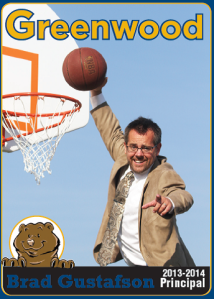











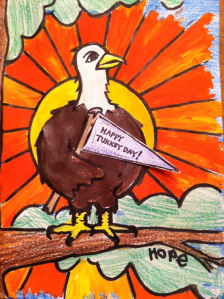





















Have you ever considered publishing an e-book or guest authoring on other
blogs? I have a blog based upon on the same information you discuss and would really like to have you share some
stories/information. I know my viewers would enjoy your work.
If you’re even remotely interested, feel free to send me an e-mail.
Thanks for reading and reaching out. I’d love to learn how you are working with students and staff. Make it a great day! Brad
Pingback: THANKFUL for my PLN: EduBlog Award Nominations | Adjusting Course
Pingback: Preparing for the End of the School Year | @PrincipalCast #28 | TeacherCast Broadcasting Network
Pingback: Plans to “Sharpen the Saw” this Summer | Jessica Johnson
Pingback: Realtà Aumentata per L’educazione | lantichi
Pingback: Podcast: Preparing for the End of the School Year | @PrincipalCast #28
Pingback: The Rush | Adjusting Course
Pingback: You Do WHAT in Kindergarten? Coding Club #SAVMP #KIDSDESERVEIT #MNP3PRINCIPALS – thesundayprinciple